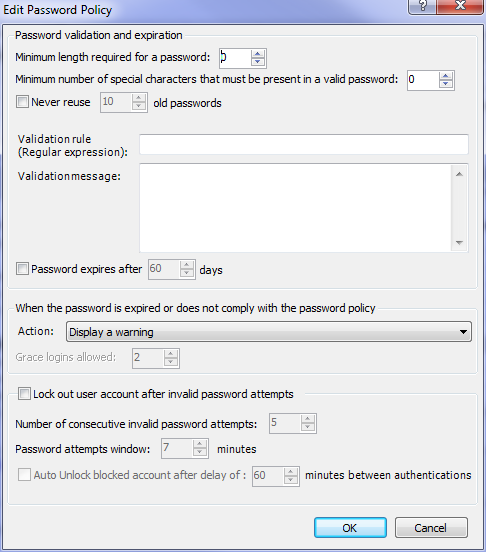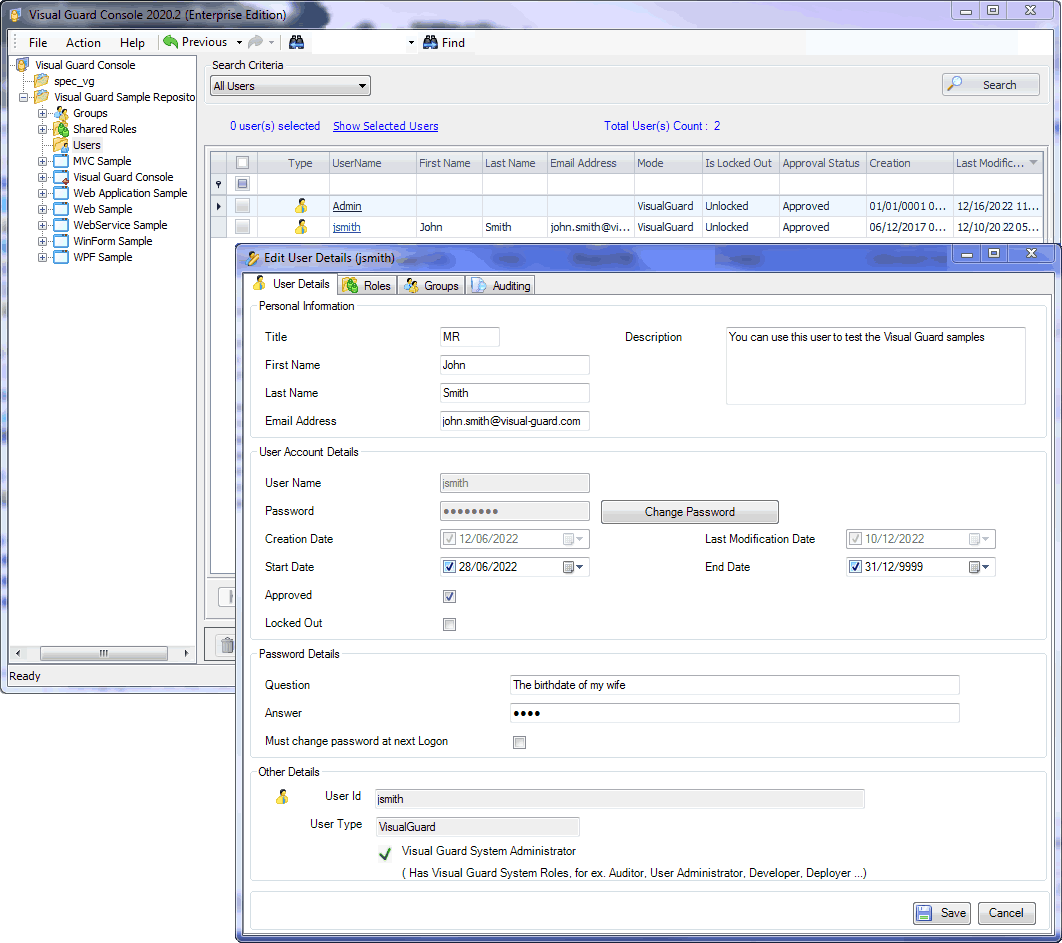Local Account Management
Complete control over authentication independent of directory services
Visual Guard provides comprehensive local account management capabilities for scenarios requiring authentication independent of external directory services. This functionality is essential for multi-tenant applications, external partners, failover scenarios, and environments without Active Directory access.
When to Use Local Accounts
Common Use Cases
- Multi-tenant SaaS applications: Isolate authentication per tenant without directory dependencies
- External partners and contractors: Provide access without corporate directory integration
- B2B scenarios: Support users from partner organizations
- Development and testing: Simplify environment setup without directory requirements
Technical Scenarios
- DMZ or segmented networks: Authenticate without direct directory access
- Failover authentication: Provide backup when directory services are unavailable
- Applications without AD access: Secure applications in isolated environments
- Hybrid identity models: Combine local accounts with directory-based authentication
Password Policy Enforcement
Configure comprehensive password policies to meet your organization's security requirements and compliance standards.
Configurable Security Requirements
- Complexity requirements: Enforce minimum length, character types (uppercase, lowercase, numbers, special characters)
- Password expiration: Configure automatic password expiration and rotation policies
- Password history: Prevent reuse of recent passwords with configurable history depth
- Account lockout: Automatically lock accounts after specified failed login attempts
- Lockout duration: Define automatic unlock periods or require administrator intervention
Protection Against Common Attacks
Password policies help defend against brute-force attacks, password cracking attempts, and unauthorized access by enforcing strong authentication practices.
User Account Lifecycle
Account Provisioning
- Manual creation via WinConsole or WebConsole
- Bulk import capabilities for large user populations
- API-based provisioning for automated workflows
- Controlled self-registration with admin approval
Account Management
- Profile updates and maintenance
- Account activation and deactivation
- Role and permission assignment
- Account expiration dates for temporary access
Account Deprovisioning
- Secure account deletion with audit trail
- Access revocation workflows
- Historical data preservation for compliance
- Automated cleanup processes
Self-Service Capabilities
Reduce help desk burden and improve user experience with self-service account management features.
User Empowerment
- Password reset: Self-service password reset with security question verification or email confirmation
- Security question management: Users can configure and update their security questions
- Profile updates: Allow users to maintain their own profile information with optional approval workflows
- Password change enforcement: Require password change at next login for security purposes
Operational Benefits
Self-service capabilities typically reduce password-related help desk tickets by 20-30%, freeing IT resources for strategic initiatives while improving user satisfaction.
Hybrid Identity Scenarios
Flexible Identity Sources
Visual Guard supports mixing different identity sources within the same application ecosystem:
- Combine local accounts with Active Directory users
- Support mixed on-premises and cloud identity sources
- Configure failover from directory to local authentication
- Select identity source per application or user group
Common Hybrid Patterns
- Employee + Partner: Corporate employees via AD, external consultants via local accounts
- Primary + Backup: Primary authentication via directory, backup via local accounts
- Multi-tenant: Each tenant with isolated identity management
- Gradual migration: Transition from local to directory authentication over time
Security & Compliance
Built-in Security
- Secure password storage: Passwords hashed with SHA-256 or stronger algorithms (never stored in plaintext)
- Brute-force protection: Account lockout policies prevent automated attack attempts
- SQL injection prevention: Built-in protection in authentication flows
- Session security: Token-based session management with configurable timeouts
Audit & Compliance
- Complete audit trail: Log all account creation, modification, and deletion events
- Password change tracking: Maintain history of password changes
- Failed login monitoring: Track and report failed authentication attempts
- Compliance reporting: Generate reports for GDPR, HIPAA, SOX, NIST, and other regulations
Administration Tools
Visual Guard WinConsole
- Rich desktop application for administrators
- Batch operations on multiple accounts
- Advanced filtering and search capabilities
- Permission deployment tools
Visual Guard WebConsole
- Web-based administration interface
- Delegated administration capabilities
- No installation required
- Role-based console access control
API Access
- Programmatic account management
- Integration with HR systems
- Custom automation workflows
- Bulk operations via scripting
Key Benefits
Operational Flexibility
Authenticate users without directory dependencies, supporting diverse deployment scenarios and identity sources.
Enhanced Security
Enforce strong password policies and security controls while maintaining comprehensive audit trails.
Reduced IT Burden
Self-service capabilities and automated workflows decrease help desk load and improve operational efficiency.
Learn More
Local account management is one component of Visual Guard's comprehensive authentication framework. Explore our full authentication capabilities:
Get Started
Ready to implement secure local account management in your applications?