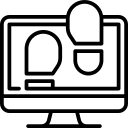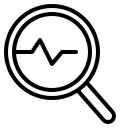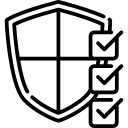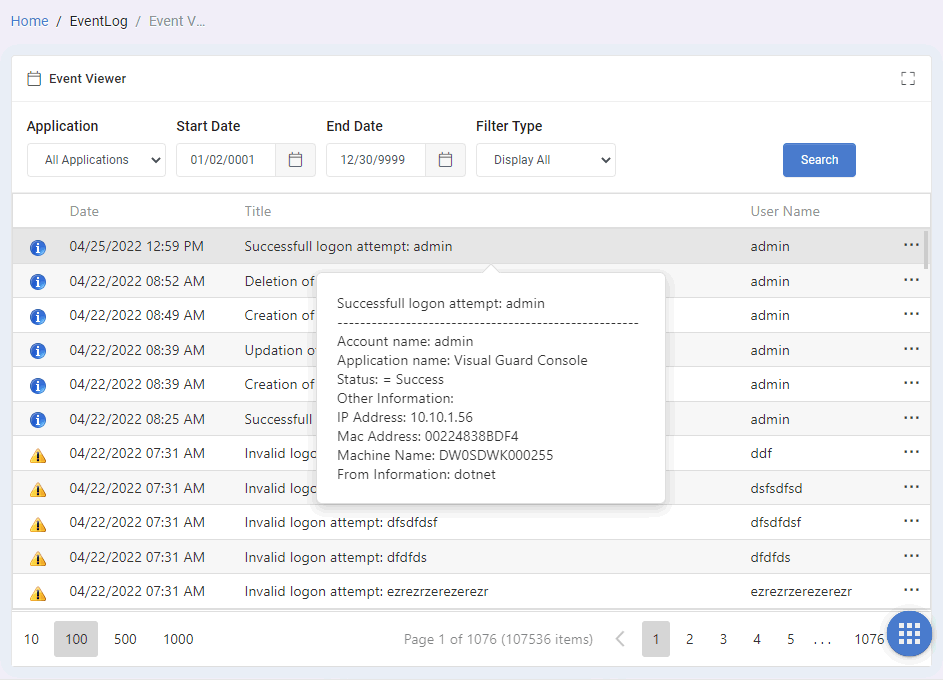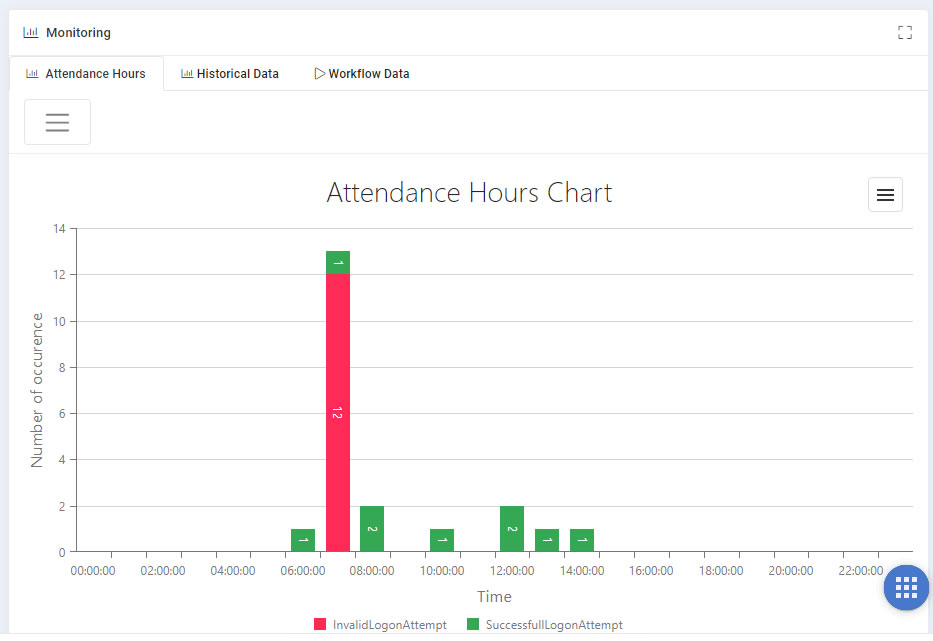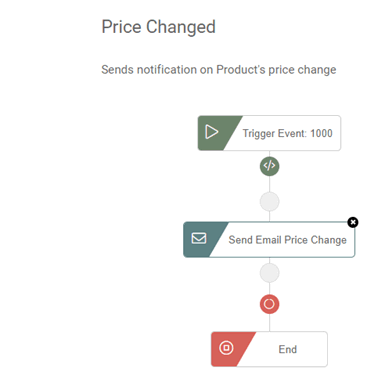Advanced Security for PowerServer Applications
Modernize and strengthen security without coding
- OAuth 2.0 and SSO support
- Modern PB client authentication
- Fine-grained permissions (PB client and WEB API)
- Traceability of sensitive operations
- Real-time monitoring
- Audit and compliance with standards
Free Trial
PowerServer Application Security
Beyond the first level of security provided by PowerServer, some projects need to strengthen their protection and comply with the latest standards.
Visual Guard strengthens and modernizes your security without changing your code
User authentication The end of login/password windows
Implement Single Sign-On (SSO)
Visual Guard integrates with Active Directory.
Users can log in with their Windows account. In addition to avoiding redundant user account management, users will be able to log into the application without entering login information.
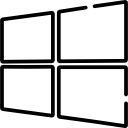
The Windows account is automatically recognized
Permissions are applied automatically
Works for desktop and web applications
Multi-factor authentication
Increase sensitive transaction security with an additional authentication factor
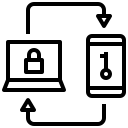
Authenticate users with their account + an OTP
OAuth 2
Integrate your PB applications with an OAuth authentication system.

Comply with corporate standards.
Unify authentication methods.
Fine grained authorizations in the Web API
Easily create fine-grained permissions at resource level, regardless of the Client's technology
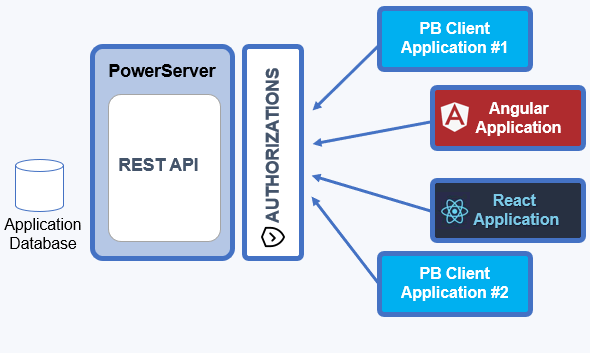
The Web API created by PowerServer can be extended by Web services on the back-end.
The REST API can then be exposed to PB clients but also to other applications developed in different technologies: PB, Angular, React...
Traceability, Monitoring, and Security Audit
Considering the number of attacks targeting the sensitive data, or the application's features, application security auditing has become a necessity.
An increasing number of legislations engage the responsibility of organizations regarding data protection.
The Visual Guard Web Console allows you to monitor and track sensitive operations as well as review application security (permissions structure).
Traceability
Real-Time Monitoring
Follow important activities: access to confidential data, critical transactions, security changes.
Detect suspicious events - e.g., critical operations at unusual times.
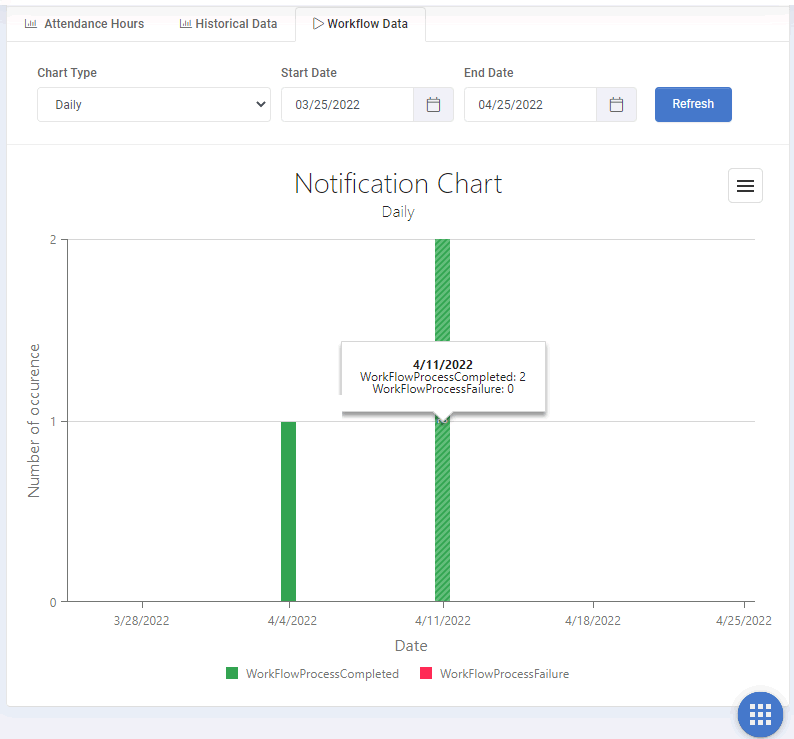
Security Audit
Review operations performed by business or privileged users.
Generate reports about the access control configuration (users, groups, access rights, etc.).
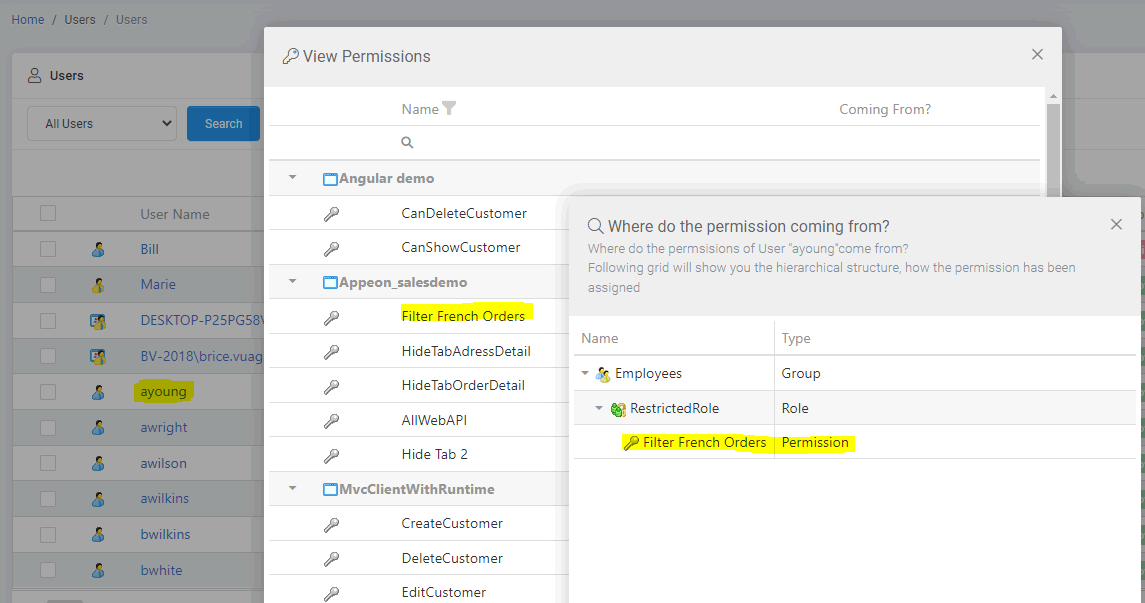
Security Alerts by email
Easily create workflows that will trigger alerts based on the events you choose
Immediately receive an email alert
Ready to use tools
The administration console allows you to configure and supervise all the security of the application:
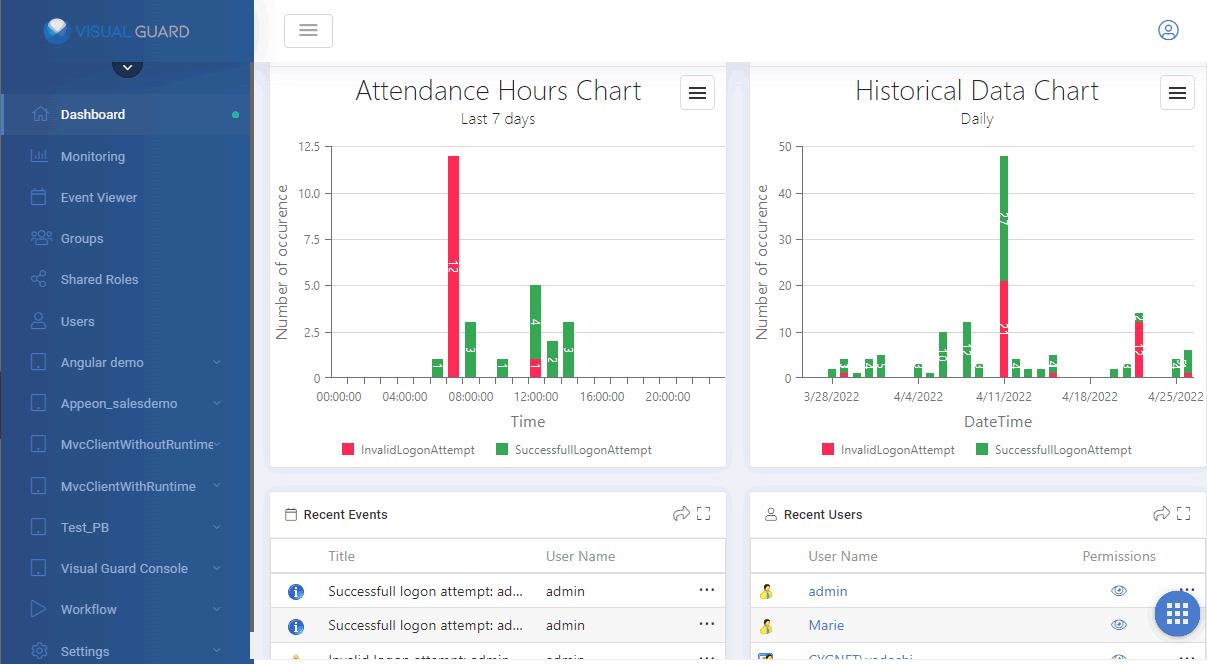
Visual Guard Identity Server
The identity server is an essential component of application security.
It allows to verify the user's identity and to generate a token containing information about him (Claim).
Stored on the client, it will be used each time the user accesses a resource (data, Web Services...) via the Web API.
PowerServer includes an identity server that essentially authenticates the user.
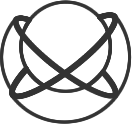
The Visual Guard Identity Server goes further.
It provides advanced features such as :
Single Sign-On,
Fine-grained authorizations on the server side,
Security audit.
Codeless integration
Because of its PowerServer-specific design, Visual Guard does not require any changes to the application code.
It only takes a few lines of code to connect it to your system.
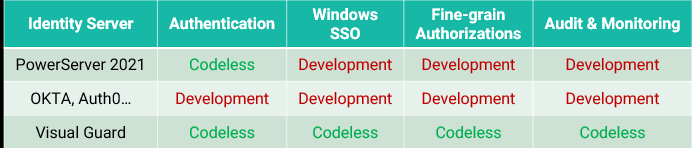
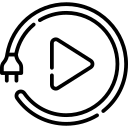
Plug & Play
Visual Guard is very simple to implement and can be implemented in one hour:
Only a few lines of code are needed to call the Visual Guard runtime
All the other elements that make it up can be configured using wizards.
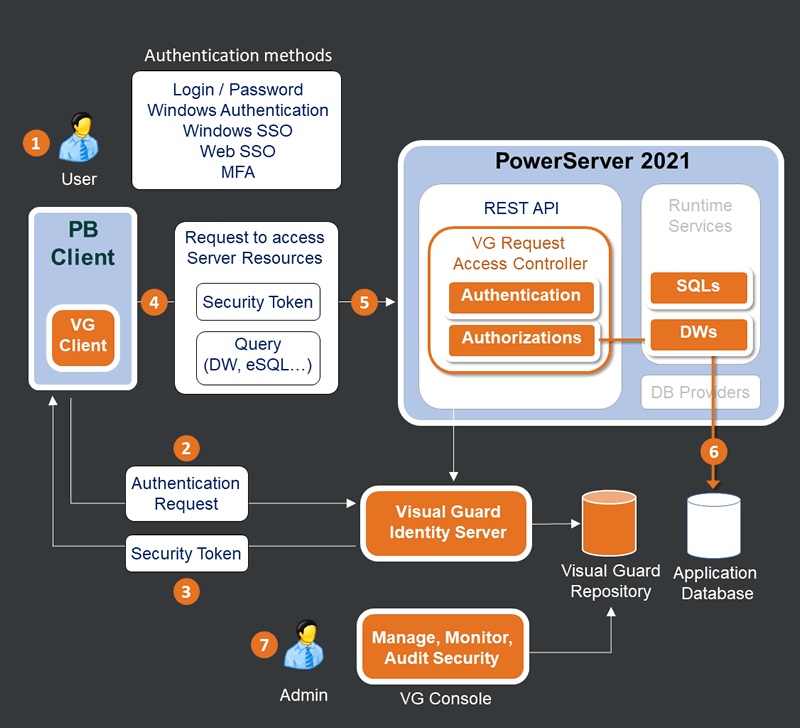
Architecture de Visual Guard for PowerServer
- A user logs in the PowerBuilder Client Application
- VG Identity Server authenticates the user.
- VG Identity Server returns a Security Token.
- The client sends a request to access resources.
- Visual Guard intercepts the request and verifies:
- the token is valid,
- the user can access the Web API,
- he can access the resources (DW, eSQL) for this type of access (C/R/U/D). - If user authorizations are OK, the request is executed.
- Administrators use VG Admin UI to:
- Manage User Accounts
- Define and grant Authorizations
- Monitor and Audit security