Biometric authentication as a second factor
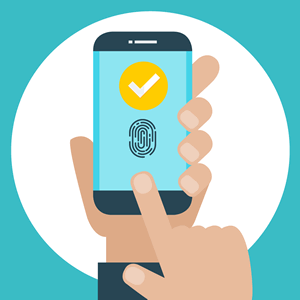
Following Apple's implementation of a fingerprint sensor on iPhone 5s in 2013, smartphones are more and more often equipped with a biometric sensor. Market research companies expect that 100% of the installed base will have some sort of integrated biometric system by 2020. Visual Guard therefore supports biometrics as a second factor.
Why "second factor"?
Biometric authentication works by recognizing a person's physical trait. From a security point of view, biometric authentication is not more secure than asking this person to enter a PIN.
There are several reasons for this: reliability depends on biometric authentication technology, but the most common is that with current implementations, you can reset a fingerprint sensor on a smartphone by entering a 4 or 6 digit PIN.
In order to use biometrics in a secure authentication process, it is therefore necessary to combine the biometric factor with one or more authentication factors of a different type, "what you own", a user device, such as a smartphone or a computer.
Support for fingerprint and biometric sensors
When activating the option, you have the choice between 2 alternatives, "activated biometry" or "forced biometry". The first applies to services that require users to enter a PIN as a second factor. Users who choose this solution replace this PIN with biometrics. The second requires biometrics as a second factor, so adding the authentication service on a smartphone will only be successful if that smartphone has a fingerprint sensor.
