Federate multiple Active Directory (Domains)
VG 2018 natively supports configurations with multiple Active Directory:
If the Windows accounts used to authenticate your application users are hosted in several Active Directory, you can federate them with VG 2018.
The use of additional components, such as ADFS is no longer required, as long as your application can access the AD domain controller (via LAN, VPN or other) to open an LDAP communication. In other words, the various ADs you wish to federate with VG should be located in the same network, virtual or not.
To declare each Domain:
- Open the WinConsole > Settings > Domain > Add Domain
- A window opens to enter the connection settings for the new domain
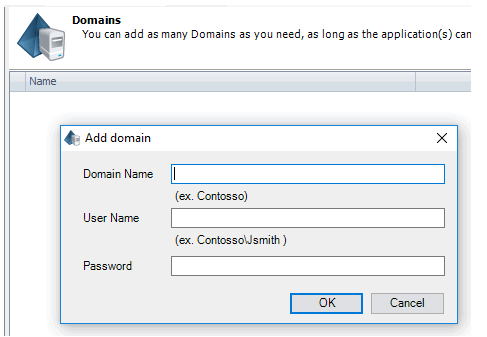
If you wish to federate several AD that do NOT belong to the same network, it is also possible with VG 2018, but will require setting up an ADFS configuration for each AD that is not accessible by the application(s). Contact us for more details about this.
