Remote Windows Authentication
By default, Windows accounts are used inside an organization. When users have to access the system from another location, they need another account…
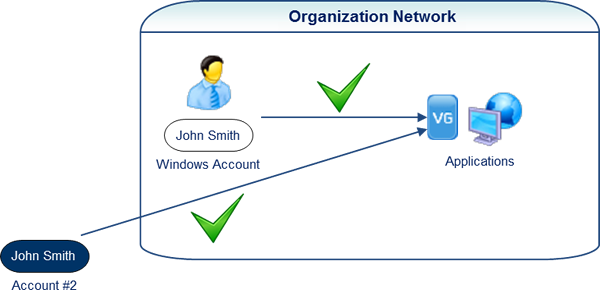
Remote Windows Login
What if they could use their Windows accounts anywhere? They could log in from any remote location (home, partner site, agencies...).
They provide their Windows credentials and Visual Guard automatically identifies them and applies their permissions.
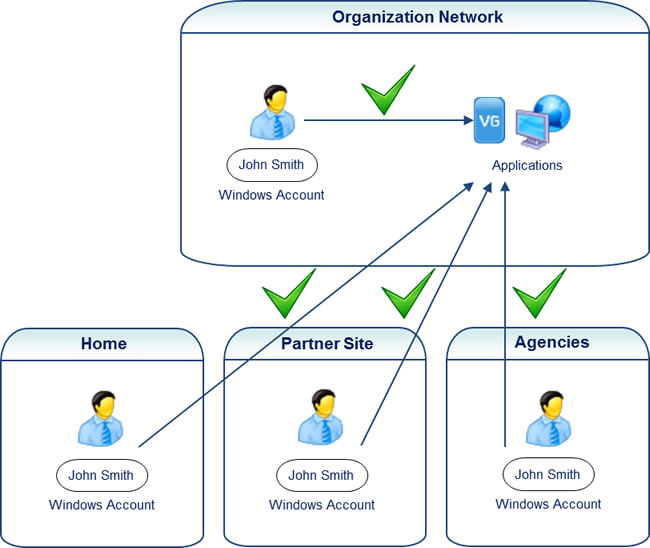
As a result you can:
- Simplify user account provisioning: manage only 1 account per user
- Minimize password fatigue for end-users
- Reduce helpdesk costs due to password issues
- You could even provide Windows Accounts to external users (partner staff for instance) and grant them restricted
access rights.
You would then centralize both internal and external users in your AD.
