
Compare Visual Guard Features to Microsoft .Net Framework 4.5
|
.Net |
VG |
Form-based authenticationUsers sign up by entering their logon and passwords in a login page. This page encapsulates all of the logic required to prompt users for credentials and validate the credentials in the system. The Visual Guard API is compatible with the .Net Membership API. |
||
Single Sign-On (SSO) based on Windows AccountsUsers start a Windows session as usual. When they open an application, Visual Guard uses the current Windows account to authenticate the user against Active Directory. As a result, the user does not have to provide his credentials each time he enters an application. |
||
Mixed-Mode authenticationThe same application can support both Login/password accounts and Windows Accounts. For example, a login form can let the user select his type of account and enter his credentials. |
||
User Authentication via Windows GroupsDeclare only Windows Groups in the Security System: Users can only access the Application if they belong to Groups with Access Rights to the App. |
||
Off-line modeUsers can travel with a laptop running a Winform/WPF application. |
Note: For more complex requirements, additional features are provided by commercial versions of Visual Guard (Professional or Enterprise Edition):
- User Groups: Define a hierarchy of Groups within Visual Guard. Place each account in one or several VG Groups.
- Identity Federation: Use Windows Accounts defined in several Active Directories, located in separate networks (read more).
- Web SSO/ Web Portal: users log into a first website, and jump to other websites without entering their credentials again (read more).
- 3rd party authentication: Support any type of user account. Centralize several authentication systems in a single administration point.
|
.Net |
VG |
Manage Permissions and Permission SetsManage permissions to define what users can do in each application. Permissions are granted to Permission Sets; Permission Sets to Roles; Roles to users or Windows groups. At run-time, Visual Guard calculates the list of permissions for the current user, depending on his roles and groups. The application can then enable or disable features based on the user permissions provided by Visual Guard. |
||
Manage Application RolesManage Roles containing the Access Rights of the User for one specific Application.At runtime, the Application Logic can check the Role of the User to enable or disable sensitive features. |
||
Support for multiple applications:A single user account can have different Roles from one application to another. |
||
Manage Shared RolesOne Shared Role contains Access Rights for SEVERAL applications. |
||
Grant Roles to Active Directory Groups (Windows Groups)You can grant roles to login/password accounts, to Windows Accounts, and to Windows Groups. |
Note: for more complex requirements, additional features are provided by commercial versions of Visual Guard (Professional or Enterprise Edition) :
- Dynamic Permissions®: each permission corresponds to one or several actions that will activate/deactivate/modify the application's features. For instance, VG can dynamically modify any property of .Net controls. These actions are defined and stored within VG. At run-time, VG will dynamically load and apply them. As a result, the application code is completely separated from the security code. You can define new permissions without changing the application's code and going through a complete testing/debugging cycle (see examples with an ASP.Net application, and with a Winform application).
- Grant Roles to VG User Groups: Grant one or several Roles to a VG Group. VG will automatically propagate these roles to child-groups and users. When a user logs in to the application. VG will automatically calculate his Roles and Permissions depending on the VG Group(s) he belongs to.
|
.Net |
VG |
Ready-to-use, Secured Administration Application
|
||
Master Administrators features
|
||
Developers features
|
||
Administrators features
|
||
Administration Roles customizationIf the defaults VG Roles do not comply with your requirements, you can design Custom Roles to delegate security operations exactly as you need. For instance, you can create a Custom Admin Role that can only Grant Roles to Users, but cannot Create User Account or Roles. |
Note: for more complex requirements, additional features are provided by commercial versions of Visual Guard (Professional or Enterprise Edition).
- Define Dynamic Permissions® within the VG Administration Console (see examples with an ASP.Net application, or a Winform application).
- Manage a hierarchy of VG User Groups; place Users into VG User Groups and Grant Roles at VG User Group-level.
- Declare distant Active Directories (for Identity Federation purposes).
- Visual Guard also provides an ASP.Net version of the VG Administration Console to Manage Users, Groups and Roles over the Internet.
- Customize the Visual Guard WebConsole to comply with Corporate Standards and specific security Logic (requires coding).
- Audit: Review the operations made by end-users in your applications (who did what?).
- Audit: Review the operations made by administrators when managing users' accounts and permissions.
- Audit: Generate detailed reports about the current Users, Groups, Roles and Permissions.
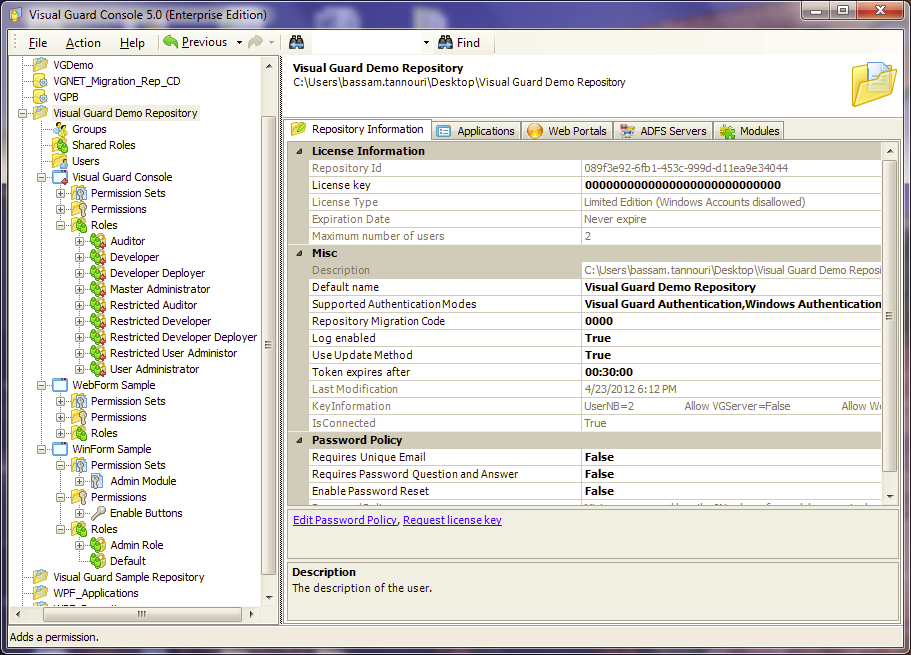 Click to read more on the VG Administration Console |
 Click to read more on the VG WebConsole |
|
.Net |
VG |
Storing the Security Information within Oracle |
||
Storing the Security Information within SQL Server |
||
Storing the Security Information within Proprietary File System (Royalty free) |
||
Support for .NET Applications:ASP.Net, Winforms, WPF, WCF, Silverlight |
Note:
For more complex requirements, additional features are provided by commercial versions of Visual Guard (Professional or Enterprise Edition).
For instance:
- Support for PowerBuilder Applications.
- Support for other applications: any technology capable of calling Web Services (JAVA, PHP, C++, Oracle Procedures...).
