Visual Guard Web Portal
Single Sign-On across several independant Websites
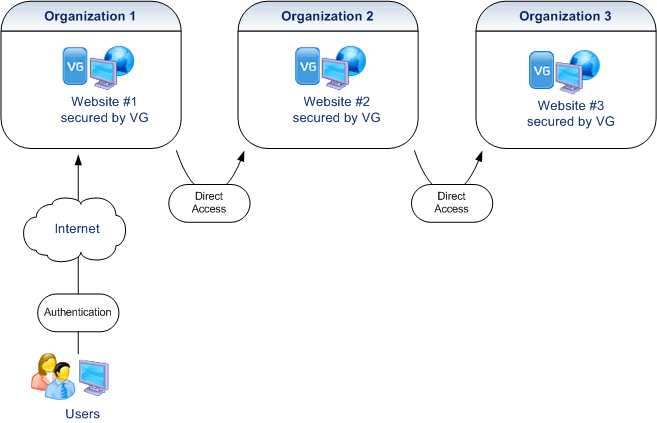
More Information
With the VG WebPortal, a user of multiple websites secured by Visual Guard will log in when they enter the first site. They can then directly access other websites, without re-entering their credentials (assuming, of course, that their permissions allow the user to access the other sites)
- A user can begin their session with any site secured by the VG WebPortal.
- An unlimited number of websites can be federated with this system.
- Websites can be located on different servers or networks.
- This system provides SSO features for username/password accounts.
- For Windows accounts, SSO features are automatically made available by Visual Guard without the VG WebPortal (Active Directory is used instead). In case of multiple Active Directories located on different networks, VG provides Identity Federation features.
- You can adapt the layout of the VG Web Portal to comply with corporate presentation standards
Architecture
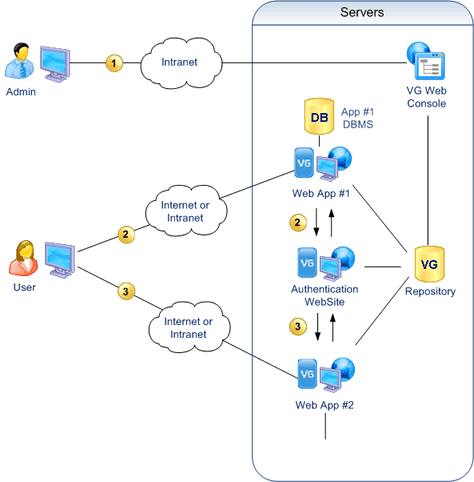
- Administrators manage users, groups and roles with a Console and update the VG Repository.
- When the user enters a website, they are automatically
redirected to the authentication website, where a login form
allows them to enter their credentials.
Once authenticated, the user automatically accesses the initial website. - When the user goes to access another website, the system automatically goes through the authentication website to verify the user’s access rights, and then comes back to the page requested by the user. As a result, the user can automatically access the website without providing their credentials again.
