 |
To select a module click on the row of the module as highlighted in the below screen. |
|
|
| |
Screen Display |
|
|
| |
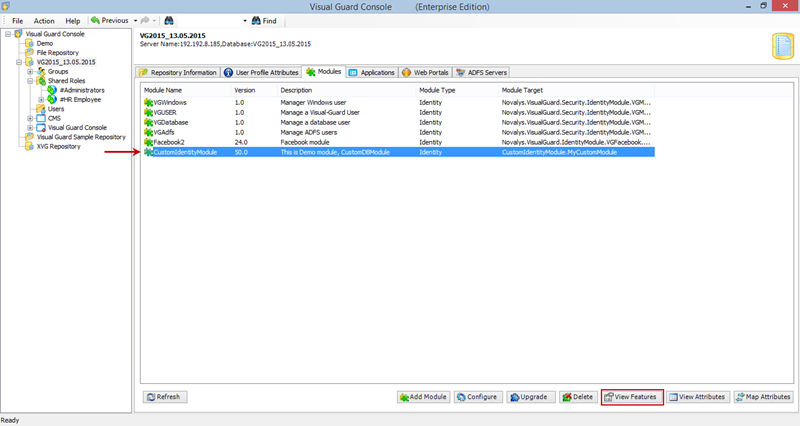 |
| |
|
 |
Click  in the above screen. in the above screen. |
|
|
 |
Screen showing the list of all features will be displayed with the features as selected which are allowed within the selected module. |
|
|
| |
Screen Display |
| |
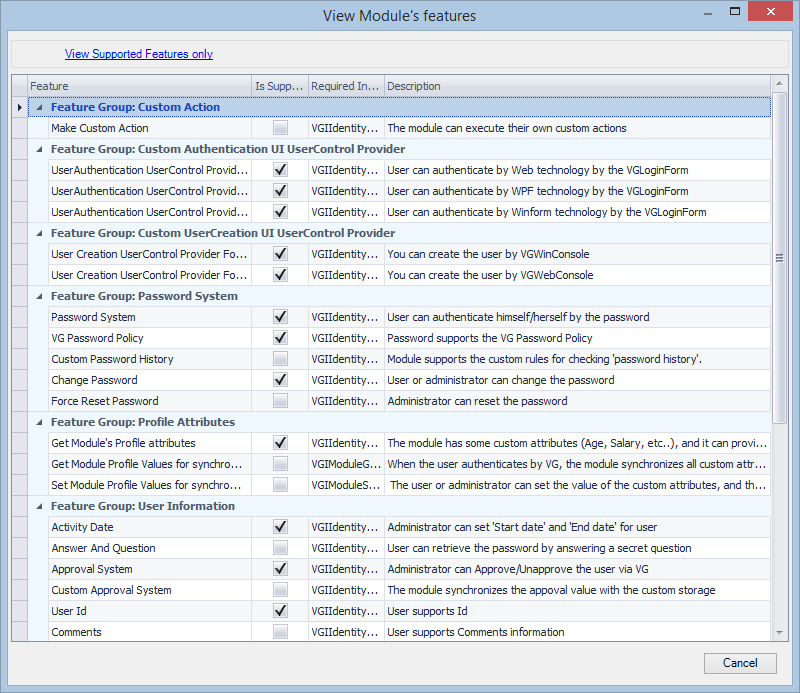 |
| |
|

