 |
Login to the Repository under which new application is to be integrated. |
 |
The Application Creation Wizard will automatically be displayed in case new repository has been created. |
 |
You can also integrate the application with exiting repository using one of the options below: |
|
|
| |
 |
Right click on the Repository Name provided on the Left Navigation Panel and select New Application option (A). |
| |
|
 |
Select the Repository from Left Navigation Panel and select the New Application menu from Action Menu (B). |
|
|
|
| |
Screen Display |
|
|
| |
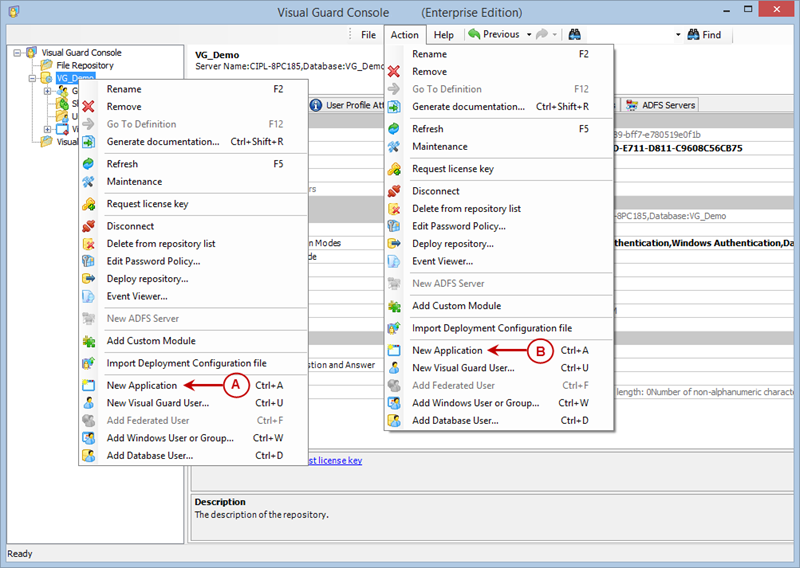 |
|
|
 |
Application Creation Wizard will be displayed. |
|
|
| |
Screen Display |
|
|
| |
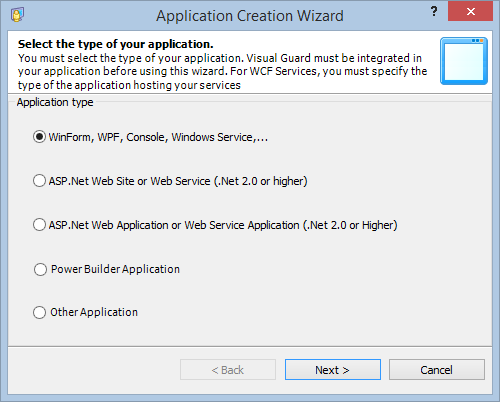 |
|
|
 |
Using this wizard you can integrate following types of applications: |
|
|
| |
|
|
|
| |
|
| |
|
| |
|
| |
|

