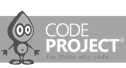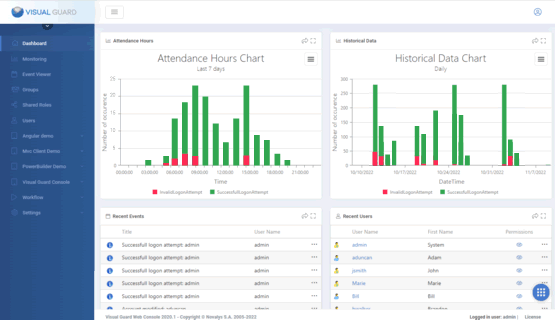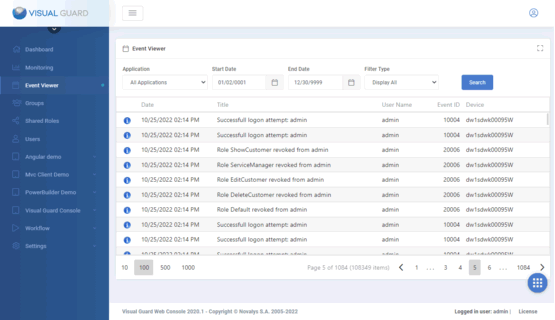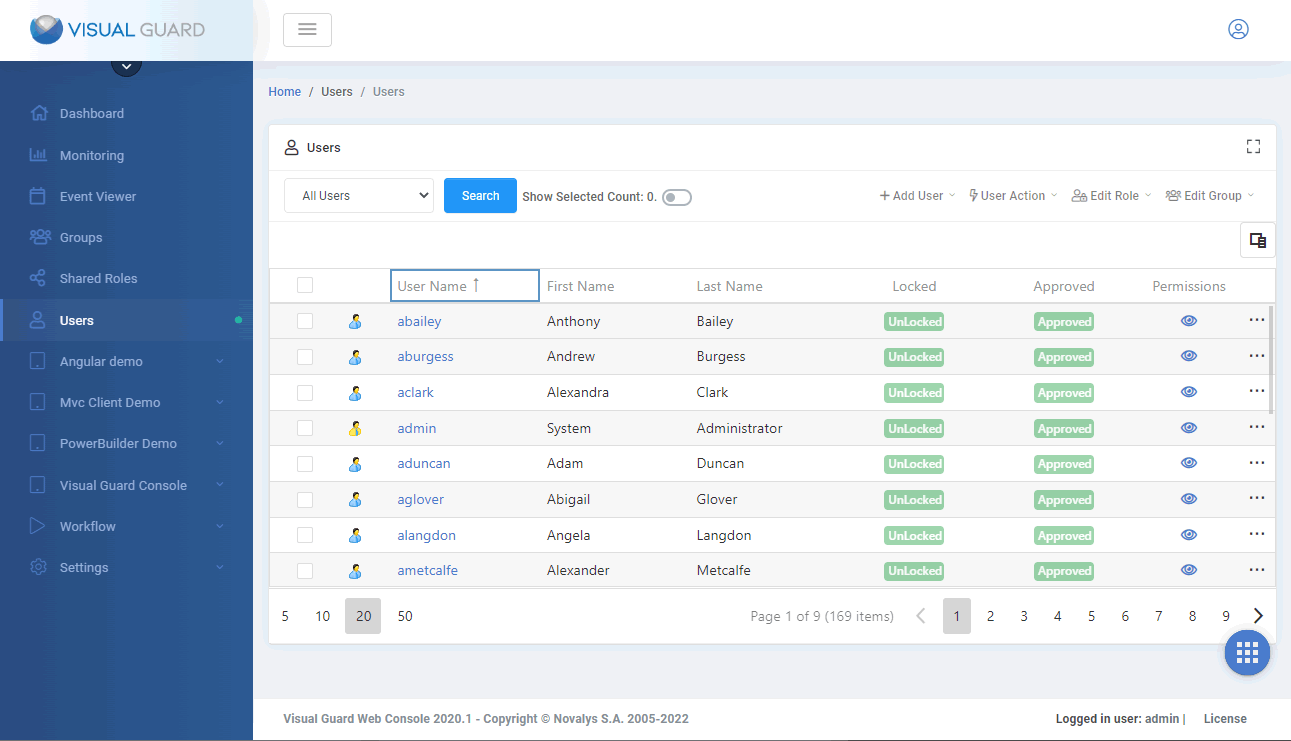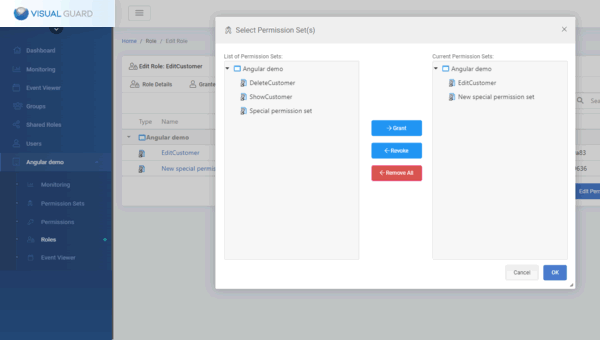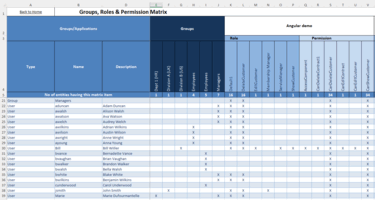Authenticate, Authorize, Audit
Plug and Play enterprise-ready solution
- Autenticación Windows, SSO y MFA
- OAuth 2 y autenticación basada en tokens
- Permisos detallados y permisos del lado del servidor
- Auditoría y supervisión de la seguridad de las aplicaciones
free trial
Modern Authentication
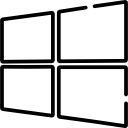
Active Directory Integration
Reuse Windows accounts stored in Active Directory to log users in your PowerBuilder Application
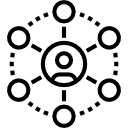
Single Sign-On
Launch an application without providing credentials: The Windows account is recognized and user permissions are automatically applied.
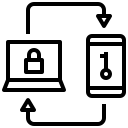
Multi-factor Authentication
Increase security for sensitive operations: authenticate users with their login, password, and mobile device (MFA/2FA).

Support OAuth 2
Integrate your PowerBuilder and PowerServer Apps with an OAuth Authentication System. Comply with corporate standards. Unify authentication methods.
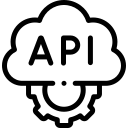
Secure your Web API
Plug Visual Guard into your system to secure your web API, authenticate users and grant them server-side permissions. It supports PowerServer 2021 and other Rest APIs.
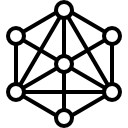
Secure All Technologies
Get a global overview of users and access rights across your entire Application portfolio. A Single System securing PowerBuilder, .NET, Java, Angular, PHP, Oracle, SharePoint, etc.
Manage Access Rights
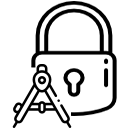
Authorizations
Control access to application data and features with fine-grained permissions.
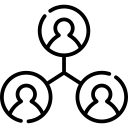
Roles and Groups
Grant access rights to users and groups. Replicate the structure of your organization. Define a hierarchy of groups.
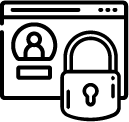
Admin Console
Powerful user account management features and user-friendly administration console for user provisioning and management.
Keep Control over Security
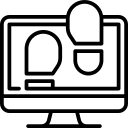
Traceability
Log important events: user logon, business operations, system security events...
Analyze business trends and detect possible issues with historical graphs.
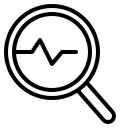
Real-Time Monitoring
Follow important activities: access to confidential data, critical transactions, security changes. Detect suspicious events - e.g., critical operations at unusual times.
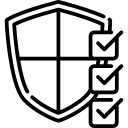
Security Audit
Review operations performed by users.
Generate reports about the security configuration (users, groups, access rights, privileged users, etc.).
Try Visual Guard Now
Screenshots
Dashboard
Event Viewer
Manage Users
Manage Roles
Security Event Workflows
Permission Matrix
Apply Security without coding
See how to modify your application according to user permissions without touching the code of your application thanks to Visual Guard Dynamic Permissions
Make your application Compliant
- Audit user permissions
- Protect personnal dataprocessed inside your applications
- Traceability: Monitor and Keep track of sensitive operations
- Detect data breaches and send alert notifications
Visual Guard Features
 |
User AuthenticationVerify user identities with various authentication methods |
|---|---|
Login/password authenticationUsers must provide a valid login/password combination before accessing your application. |
|
Windows AuthenticationUsers must provide valid Windows credentials before accessing your application. Optionally, you can let users enter the application without asking for their credentials (see below "Windows SSO"). |
|
Strong / Multi-Factor Authentication (MFA)Highly secured, yet very simple for end-users: they provide their pin code or fingerprint, through an authorized device (mobile or web browser). It supports the most complex security requirements. Read more |
|
Remote Windows AuthenticationUsers can log in your application with their Windows credentials, although they connect from a remote location (hotel, airport, public wifi, mobile Internet...). |
|
Multiple Authentication ModeThe same application can accept several types of authentication. For instance Windows Accounts for internal users, login/password for external users, strong authentication for critical operations. Read more |
|
Multiple Active Directories - Identity FederationReuse Windows accounts located in several Active Directories, no matter they belong to the same network or not. Security is centralized, although users are spread over multiple sites or companies. Read more |
|
Windows SSO (Single Sign-On)Windows users can access your application without entering their credentials: Visual Guard automatically captures the current Windows account and applies the access rights granted to this account. |
|
Web SSO (Single Sign-On)Users can log in once, and navigate across several websites without login again. No matter the websites are hosted in the same network or not. They just need to communicate with your VG server. Read more |
|
Offline modeUsers can log in and access a desktop application although they are offline: Visual Guard works locally to authenticate users and enforce apply their permissions. Supports .NET WPF and Winforms applications. |
|
Custom Password PolicyFor login/password accounts, you can customize the rules to define, renew, unlock, and expire a password. For Windows accounts, the current Active Directory password policy will appliesy. |
|
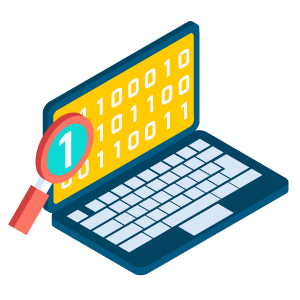 |
Traceability, Monitoring, and AuditKeep track and review important activities inside your applications |
|---|---|
Log important application eventsRecord important events for traceability reasons: user logon, business operations, administrator operations, system security events... |
|
Monitor applications in Real-timeFollow important activities in real time inside your applications such as: access to confidential data, critical transactions, security changes. Detect suspicious events - e.g., critical operations at unusual times. |
|
Send email notifications for sensitive eventsAutomatically alert administrators, controllers or managers of important or suspicious activities. |
|
Audit User OperationsReview in details the business operations performed in your applications (who did what, when, from where?). Filter them by application, user, dates, device or event. Pinpoint issues or suspicious events. |
|
Analyze past activities with Historical GraphsAnalyze business trends with Graphs. Detect possible issues - for instance, unusual volumes of transactions. |
|
Analyze application usage with attendance graphsSee how each application is used. Display the time and number of successful or invalid connections. |
|
Audit Administrator OperationsReview administrator activities (create users, grant permissions...). Filter them by application, user, date, device or event. Pinpoint issues or suspicious events. |
|
Generate Security ReportsGenerate reports about the access control configuration (users, groups, access rights, etc.). |
|
 |
Security ToolsUser-friendly applications, dedicated to personnel managing and controlling security |
|---|---|
Administration Console (Desktop)Ready-to-use, Windows-based application, designed for developers and master admins setting up the environment and managing application security. Learn more |
|
Administration Console (Web)Ready-to-use web application, dedicated to administrators managing users and granting them access rights, as well as auditors controlling/reviewing application security. Learn more |
|
Deployment ToolUtility deploying a security database from dev to test, and production environments. Learn more |
|
Visual Guard ServerProduction server, exposing authentication, access control, and logging web services, and securing any applications capable of https or SOAP requests (Java, PHP, Delphi, C++, etc.). Read more |
|
 |
Security FrameworkIntegrate Visual Guard and call its APIs, to manage security by Program |
|---|---|
Call the Visual Guard APIsVG APIs expose hundreds of methods for securing the application in production (authenticating users, enforcing permissions, logging activities) and administering security (managing users, groups, roles...). |
|
Secure multiple ApplicationsCentralize the security of all your applications. Get a global overview of all users and their access rights across the entire IT system. Comprehensive and uniform Control and Audit across all the applications. |
|
Secure .Net ApplicationsAdd a VG .Net run-time in your applications to secure them. Supports Winform, WPF, ASP.NET, WCF, MVC, as well as SharePoint Applications. |
|
Secure PowerBuilder ApplicationsAdd a VG PowerBuilder run-time in your PowerBuilder Applications to secure them. |
|
Secure Java, PHP, AngularJS and other languagesCall the Web services exposed by the Visual Guard Server to Authenticate users, enforce permissions and log activities. Works with any language capable of calling Web Services. |
|
Customize the Administration ConsoleGet the full source code of the Web Administration Console, and adapt it for your business needs. Implement your business logic and corporate presentation standards, and call the Visual Guard API to manage and audit security. Our support team will assist you every step of the way. |
|
Support additional types of authentications and identitiesDevelop a module that will integrate with a 3rd party authentication provider. Our support team will guide you every step of the way. |
|
Add custom security rulesImplement custom security rules for application security. For example, enforce segregation of duties by defining which roles or user group should be mutually exclusive (can't be granted to the same user). Our support team will guide you every step of the way. |
|
Try Visual Guard Now
Do not reinvent the wheel
Why spend months or years of complex developments, when you can easily implement a ready-to-use solution, embedding a complete feature set?
We keep up with security standards and technologies for you,
and assist you down the road for designing, installing and configuring your system.
Application Security Framework
Visual Guard exposes an extended API.
You can integrate all Visual Guard features in your applications
User Management
- Username/Pwd accounts
Create / Read / Update / Delete user accounts. Grant/revoke Roles to Users - Windows accounts
Declare Windows accounts or Groups in VG, Grant/revoke Roles - Groups
Role & Permissions
- User authentication
Identity verification, SSO, login form… - Password management
Change by user, reset, lost password… - Loading and applying user permissions
Security Enforcement
- Windows applications
Winform, WPF, ... - Web Applications
ASP.NET, Webforms, MVC4... - Web Services
Logging
- Writing a log entry in a repository log
Consulting - Assistance - Support
Novalys can help you put your application security in place. Our team offers the following services.
Functional and technical specifications
Analysis of existing applications, Interviewing users on security management rules, Definition and attribution of permissions and user roles, Definition and repartition of administration privileges, Proposition of global or local organization of application security.
Development
Integration of Visual Guard in your applications, Securing complex objects (Web services, classes…), Development of specific components or adaptation of Visual Guard components to respond to complex functional or technical specifications.
Production
Installation and configuration of VG with ADFS, Installation and configuration of Web SSO with Visual Guard, Creation of a deployment procedure for security in production.
Support
Benefit from a consistent and seamless experience from implementation to production thanks to Visual Guard Professional Support Team.

Pre-sales and post-sales can be two very different things... I had a very uniform experience thanks to Anne
The support provided by Novalys has been excellent and very quick




















Feedback from our clients