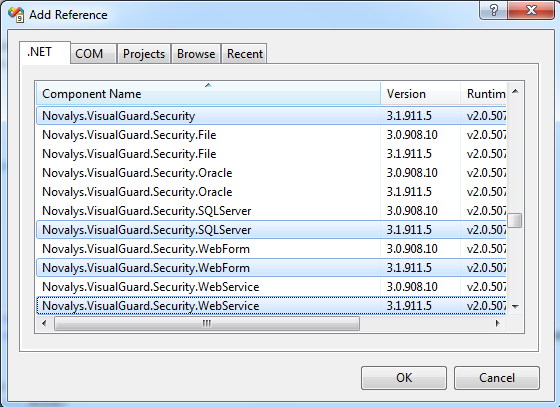
To integrate Visual Guard in your WCF Silverlight service you have to:
In order to use Visual Guard, you must add references to Visual Guard assemblies:
Note: In the list of assemblies, Visual Studio can display different versions of the Visual Guard assemblies. You must select the assembly corresponding to the version of the framework used in your project.
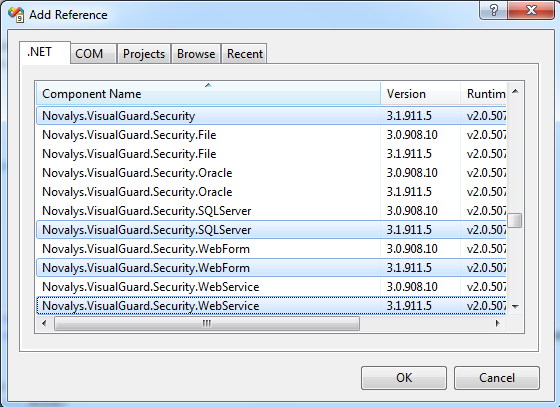
If the assemblies does not appear in this list you can use the Browse tab and select them in the directory <Visual Guard installation directory>/bin/3.1
Description of Visual Guard assemblies:
To expose the ASP.NET Authentication system, you have to add a new WCF service. Because we are just going to point this at the default one that ships with ASP.NET, we don't need any code behind, so the easiest thing to do is to add a new Text File.
In the ASP.NET website:
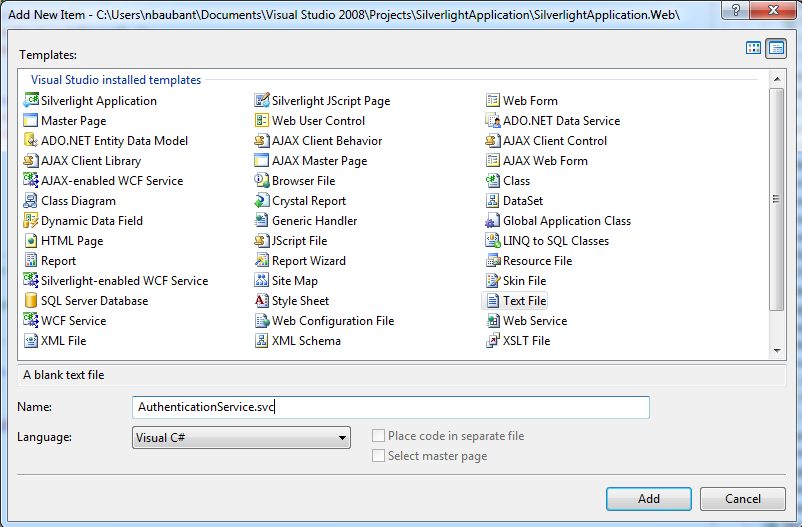
Add this one line as the contents of the file. This wires it up to the implementation that ships as part of ASP.NET
<%@ ServiceHost Language="C#" Service="System.Web.ApplicationServices.AuthenticationService" %>
To enable Visual Guard and the authentication in your application, you must declare and configure the section class <system.serviceModel> of your application hosting your WCF services.
In Web.config, we need to add the WCF magic to turn the service on.
In text editor:
<system.serviceModel>
<services>
<service behaviorConfiguration="AuthenticationServiceTypeBehaviors" name="System.Web.ApplicationServices.AuthenticationService">
<endpoint binding="basicHttpBinding" bindingConfiguration="userHttp" bindingNamespace="http://asp.net/ApplicationServices/v200" contract="System.Web.ApplicationServices.AuthenticationService" />
</service>
</services>
</system.serviceModel>
<system.serviceModel> <bindings>
<basicHttpBinding>
<binding name="userHttp">
<security mode="None">
<transport>
<extendedProtectionPolicy policyEnforcement="Never" />
</transport>
</security>
</binding>
</basicHttpBinding>
</bindings> </system.serviceModel>
<system.serviceModel> <behaviors>
<serviceBehaviors>
<behavior name="AuthenticationServiceTypeBehaviors">
<serviceMetadata httpGetEnabled="true" />
</behavior> </serviceBehaviors>
</behaviors> </serviceHostingEnvironment aspNetCompatibilityEnabled="true" /> </system.serviceModel>
We need to enable authentication to be exposed via the web service.This is done by adding a System.Web.Extensions section.
<system.web.extensions>
<scripting>
<webServices>
<authenticationService enabled="true" requireSSL="false"/>
</webServices>
</scripting>
</system.web.extensions>
<authentication mode="Forms"/>
To enable Visual Guard in your application, you must declare the class Novalys.VisualGuard.Security.WebForm.VGHttpModule in the list of HttpModules in the "web.config" of your application. To do that, you must:
<add type="Novalys.VisualGuard.Security.WebForm.VGHttpModule,Novalys.VisualGuard.Security.WebForm" name="VGModule"/>
For example:
<configuration> <system.web> ... <httpModules> <add type= "Novalys.VisualGuard.Security.WebForm.VGHttpModule,Novalys.VisualGuard.Security.WebForm" name="VGModule"/> </httpModules> ... </system.web> </configuration>
This module will enable Visual Guard in your application. It will automatically detect the type of authentication used in your application. Visual Guard supports Forms, Windows and Passport authentication.
If you use Windows or Passport authentication mode, Visual Guard will automatically detect the authenticated user.
If the user does not have any role in the application or if the user is not declared in the repository or if the user is anonymous, Visual Guard will deny the user access to all methodes of your service.
Visual Guard is fully compatible with Membership API. To use Membership features, you must declare VGMembershipProvider and VGRoleProvider in your web.config file.
<configuration> <system.web> ... <roleManager defaultProvider="VGRoleProvider" enabled="true"> <providers> <add name="VGRoleProvider" type="Novalys.VisualGuard.Security.WebForm.VGRoleProvider, Novalys.VisualGuard.Security.WebForm" /> </providers> </roleManager> ... <membership defaultProvider="VGMemberShipProvider"> <providers> <add name="VGMemberShipProvider" type="Novalys.VisualGuard.Security.WebForm.VGMemberShipProvider, Novalys.VisualGuard.Security.WebForm" /> </providers> </membership> ... </system.web> </configuration>
To call the authentication methode in your silverlight application, you have to :
To add the authenetication service in your project you have to :
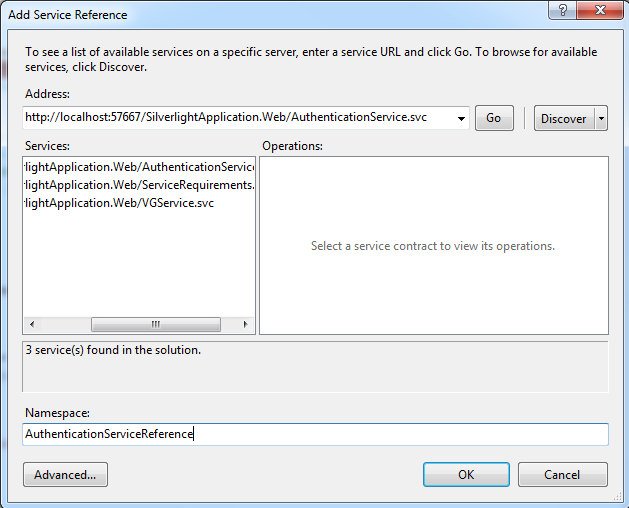
Create your login page in silverlight application containing username/password textbox and validation button, and on validation button put the following code
In your login buton put this code:
AuthenticationServiceClient client = new AuthenticationServiceClient(); client.LoginAsync(userName.Text, PassWord.Password, "", true); //Authenticate the user client.LoginCompleted += new EventHandler <LoginCompletedEventArgs>(client_LoginCompleted);
To use the windows authentication you have to:
<authentication mode="Windows"/>
cf. Configure VGHTTPModule in the chapter "Use User Name / Password authentication"
//--------------------------------------------------------
//Methode: GetAllPermission
//This methode is use to have the list of all permissions of the connected user //--------------------------------------------------------
[OperationContract]
public List<VGPermission> getAllPermissions() {
return VGHelper.GetAllPermissions(VGSecurityManager.Runtime.Principal); }
You have to specify to all services requiring Visual Guard authentication and authorization mechanism the service behavior defined above.
In text editor:
<configuration>
<system.serviceModel>
<services>
<service behaviorConfiguration="VGSecurityBehavior" name="CalculatorService">
<endpoint binding="basicHttpBinding" contract="ICalculatorService" />
</services>
....
</system.serviceModel>
</configuration>
You have to create a new service behavior and add serviceHostingEnvironment node.
In text editor:
<configuration> <system.serviceModel>
</behaviors> <behavior name="VGServiceBehavior">
<serviceMetadata httpGetEnabled="true" />
<serviceDebug includeExceptionDetailInFaults="false" />
</behavior> </behaviors> </system.serviceModel> </configuration>
The main class in Visual Guard: Novalys.VisualGuard.Security.VGSecurityManager This class provides the main access point for interacting with Visual Guard. It allows to set the security of the object of your application.
You have 3 types of code to integrate Visual Guard in your code:
Visual Guard is compatible with the standard PrincipalPermissionAttribute class. This attribute will check whether a user is authenticated or is a member of a role. Visual Guard also provides its own attribute: Novalys.VisualGuard.Security.VGPrincipalPermission. This attribute is similar as the standard PrincipalPermissionAttribute class and allows to check a Visual Guard role or aVisual Guard permission and does not requires
The following example demonstrates how to restrict access to the "Multiply" operation to caller with the permission "CanMultiply".
[C#] [VGPrincipalPermission(SecurityAction.Demand, Name="CanMultiply", Type=VGPermissionType.Permission)] public double Multiply(double n1, double n2) { return n1 * n2; }
[Visual Basic] <VGPrincipalPermission(SecurityAction.Demand, Name:="CanMultiply", Type=VGPermissionType.Permission)> _ Public Function Multiply(Double n1, Double n2) As Double Return n1 * n2 End Function
If you need to apply Visual Guard security actions on object of your application, you will need to call Visual Guard to set the security of the object. To do that, you must:
If you want to understand how Visual Guard applies the security to the objects of your application, see How Visual Guard secures an application.
The following code show how to secure the Calculator class that implement the ICalculator service contract:
[C#] public class Calculator: ICalculator, VGISecurable { public Calculator() { // .... // Initialization of the object // .... // This call will indicates to Visual Guard that the class must be secured. VGSecurityManager.SetSecurity(this); } public double Multiply(double n1, double n2) { return n1 * n2; } }
[Visual Basic] Public Class Calculator Implemenents ICalculator, VGISecurable Private Sub New() ' ... ' Initialization of the object ' ... ' This call will indicates to Visual Guard that the class must be secured. VGSecurityManager.SetSecurity(Me) End Sub Public Function Multiply(ByVal n1 as Double, ByVal n2 as Double) As Double Return n1 * n2; End Function End Class