| Adding ADFS allows you to enable federated identity option. |
To add your already created ADFS Server in Console, follow the steps below. |
 |
Login to the Repository under which new ADFS is to be integrated. |
|
|
|
Screen Display |
|
|
|
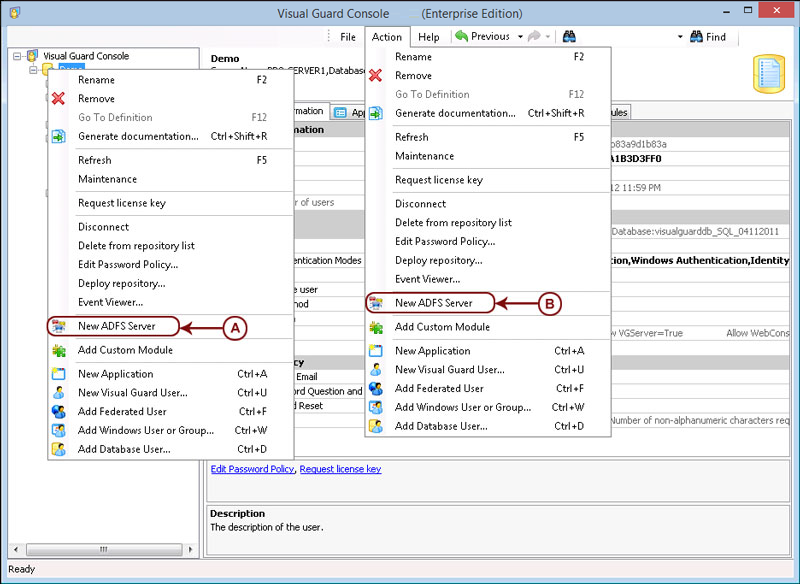 |
|
|
 |
Access the Add New ADFS menu using one of the options below: |
| |
 |
Right click on the Repository Name provided on the Left Navigation Panel and select New ADFS Sever option (A). |
| |
|
 |
Select the Repository from Left Navigation Panel and select the New ADFS Server menu from Action Menu (B). |
| |
|
 |
Click on the  provided in the ADFS Servers tab on repository details section. provided in the ADFS Servers tab on repository details section. |
|
|
|
 |
The Add ADFS Server screen will be displayed as shown below. |
|
|
| |
Screen Display |
|
|
| |
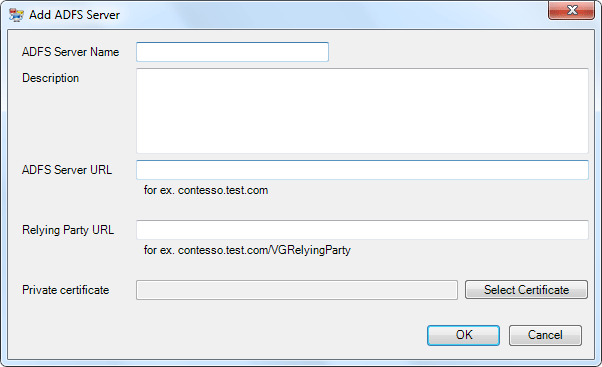 |
|
|
 |
Enter the details. |
|
|
| |
Screen Display |
|
|
| |
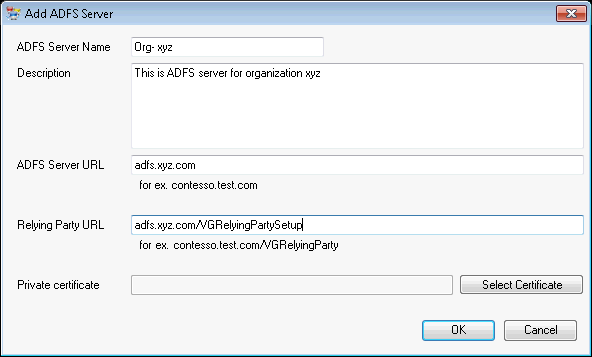 |
|
|
 |
Click on  to save the details. You can cancel the operation by clicking on to save the details. You can cancel the operation by clicking on  . . |
 |
The ADFS details will be visible as shown below: |
|
|
|
Screen Display |
|
|
|
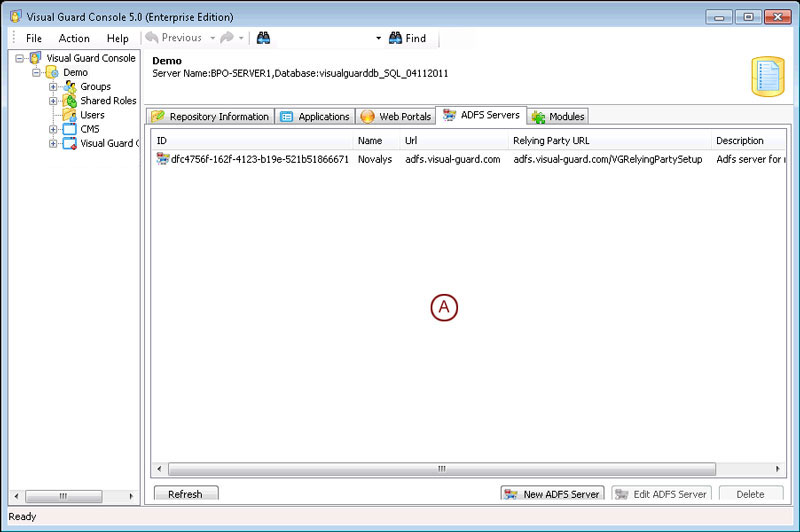 |
|

