 |
Login to the Repository under which ADFS is integrated. |
 |
Click on the ADFS Servers tab (A). |
|
|
|
Screen Display |
|
|
|
 |
|
|
 |
The list of ADFS servers (A) integrated with the repository will be displayed as shown below: |
|
|
|
Screen Display |
|
|
|
 |
|
|
 |
Select the sever details that need to be edited. As soon as the server details are selected Edit ADFS Server will be enabled. |
|
|
|
Screen Display |
|
|
|
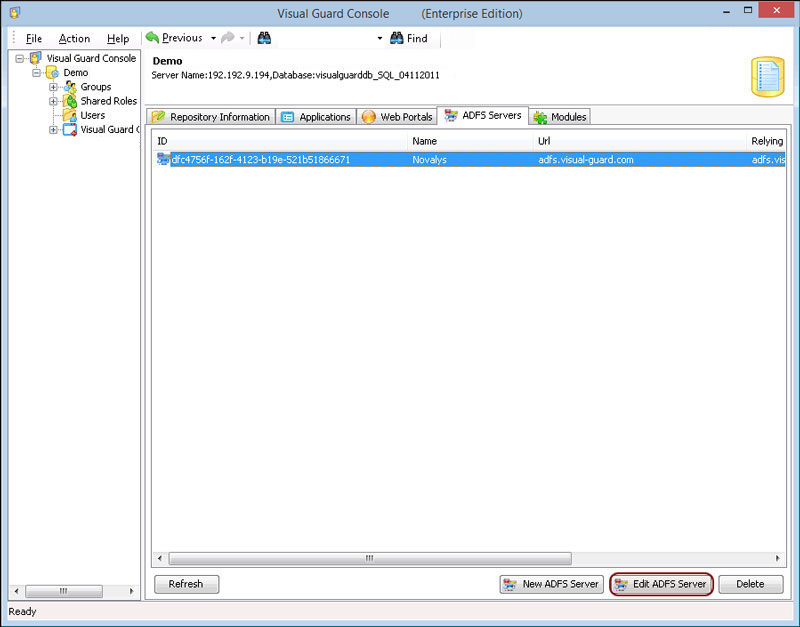 |
|
|
 |
Click on  , the server details will be visible as shown below: , the server details will be visible as shown below: |
|
|
| |
Screen Display |
|
|
| |
 |
|
|
 |
Edit the details |
|
|
| |
Screen Display |
|
|
| |
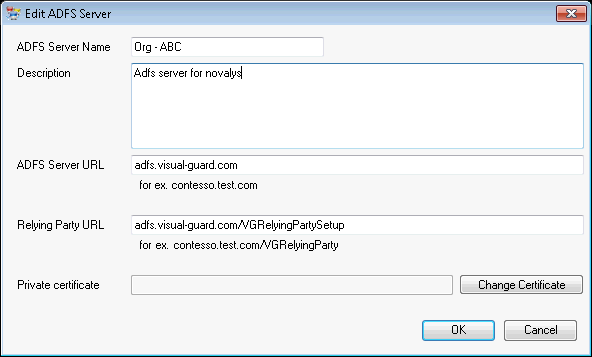 |
|
|
 |
Click on  to save the details. You can cancel the operation by clicking on to save the details. You can cancel the operation by clicking on  . . |
 |
The ADFS details will be visible as shown below: |
|
|
|
Screen Display |
|
|
|
 |

